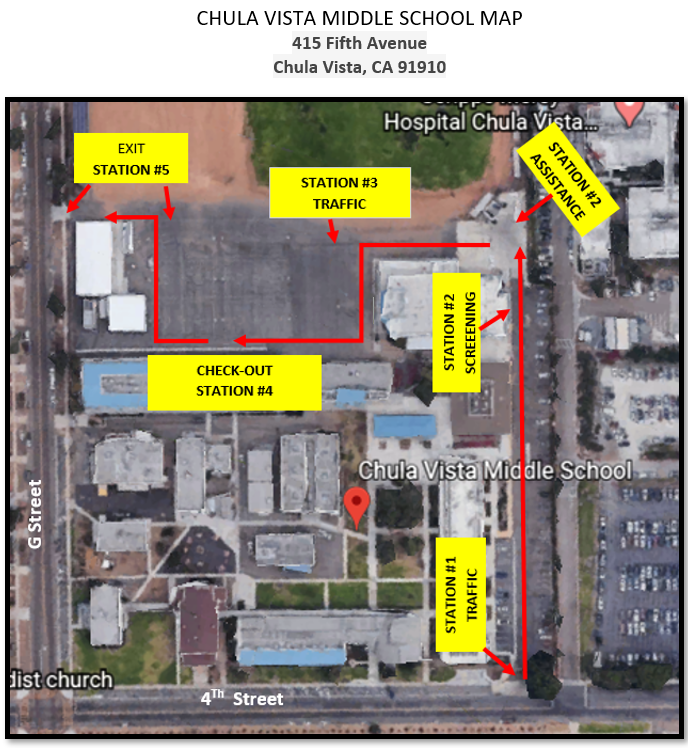Dear Sweetwater Union High School District Parents/Guardians,
District devices will be issued to 9th Grade Sweetwater High School students on July 29 at Chula Vista Middle School.

INTERNET CONNECTIVITY
For more information on “Internet Connectivity Resources”, please go to the District’s website here:
https://www.sweetwaterschools.org/students-parents/
PICK-UP PROCESS AT LOCATION
Requirements to receive a device:
- For everyone’s safety, the Distribution Process will be Drive-Thru only.
- By picking up a student device during the distribution date (July 29), you are accepting the 2020-21 Mobile Device Agreement. The Mobile Device Agreement can be reviewed HERE.
- Bring the student ID card and write your child’s name and ID number in large print on a sheet of paper that can be easily read by staff members from a distance of at least 6 feet. Place this document on the dash of your car or be prepared to show the document to staff. If you do not have the student ID card, please print out the “Student ID# Barcode” document in the link provided in the body of the e-mail that you received.
- Please read the simple instructions on how to configure the student device at home, located here:
- For safety considerations, we recommend that only one person pick up the device.
- The device distribution will take place at selected locations (see maps attached) and it will be drive thru only.
- When you arrive at the location, please ensure you adhere to all social distancing guidelines by wearing a mask that covers your nose and mouth. Staff will be adhering to the guidelines on social distancing and following protocols to protect everyone. Please remain in your vehicle at all times and follow directions for the designated car drive path. A staff member will come to your vehicle to verify your information.
- If you have a mask or a “do-it-yourself” face covering (scarf, bandana), please wear it to the pick-up site. The County of San Diego requires a mask when you are outside of your home.
- Please see the date and time that corresponds to your student’s school and last name on pages below. Make sure to be at the assigned location within the range of time provided to avoid any delay or traffic congestion.
- All devices have been sanitized.
Note:
If you do not have transportation for the Drive-Thru only to pick up your student’s laptop, please send an email to studenttechsupport@sweetwatershools.org providing the following information:
- School where your student is attending
- Student first and last name
- Student ID#
You will be notified with an appointment date, time and location to pick up your student device.
10th – 12th Grade Student Device Distribution
Students who are newly enrolled, or who do not have a laptop should have received an email invitation with a specific time, date, and location for device pick up. If you are a 10th – 12th-grade student who does not have a laptop and has yet to receive an invitation to pick up a laptop, please contact our Information Technology Department at 619-585-7995 (option #5) or email them at studenttechsupport@sweetwaterschools.org. When sending an email, please provide the student’s first and last name, student ID number, school site information. Information Technology hours are from 7:30 am – 4:00 pm. For more information and resources, please visit www.sweetwaterschools.org/students-parents/.